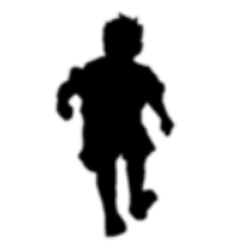Drawing Practice / Painting Tips / Watercolor Tutorials / Digital Painting
“I can't draw.”
Neither can many professional creatives, but they do, and get paid.
Good drawing is more than making smudges on paper look as real as a photo.
The best art communicates, intensifying life’s moments.
And when creative effort links with patrons, being a Creative is an enjoyable way to pay the bills.
Gift yourself or a family member the creative confidence to make your art resonate by way of expert peer to peer training.
Learn the productive habits of professional Creatives, and start pushing past “I can’t”.
- Joe
For more details and availability please email: josephblake@gmail.com
Include any of the following programs in the subject line:
1 on 1 Lessons
Small Group (2-4 students)
Painting Tips
Drawing Practice
Digital Painting & Drawing
Watercolor Tutorials
Portfolio Advisor
. . .
Local professional artist serving Columbus / Dublin / Hilliard / Polaris / Powell / Western Hills painting lessons, watercolor tutorials, & digital art classes.
Drawing
Site Width - set the width of the site content area including the canvas padding.
Canvas Padding - control the amount of spacing around the inside of the canvas area.
Top Padding - adjusts the amount of spacing at the top of the site, outside the canvas area.
Navigation Link Spacing - sets the relative amount of spacing between each navigation link.
Header Padding - control the amount of spacing at the bottom of the header area, below the site title and navigation.
Page Padding - sets the amount of spacing at the top and bottom of each page in the site.
Footer Padding - controls the amount of spacing at the top of the footer area.
Logo Size (Max) - sets the maximum height of the site logo you have uploaded.
Social Icon Size - set the size of the (non-social-block) social icons.
Watercolor Painting Tutorials
Layout Style - determines the layout of the header area (logo and navigation).
Page Borders - control the size/display style of all site borders.
Underline Body Links - toggle the underline on all body links.
Social Icon Style - sets the template specific (non-social icon block) social icons style.
Hide Social Icons - toggle the display of the template specific (non-social icon block) social icon links.
Digital Drawing & Painting
Drawing in Adobe Illustrator - Level 1 Using Vectors
Drawing in Adobe Photoshop - Level 1 Using Pixels
Painting in Adobe Photoshop - Level 2 Using Pixels
Painting in Adobe Illustrator - Level 2 Using Vectors
LEVEL 2 - Painting in Adobe Photoshop
Blog Meta Color - sets the color used on article meta data (date, comment, like & share).
Blog Sidebar Width - controls the width of the sidebar on the blog list and item view.
Blog Post Spacing - sets the amount of spacing between each blog post on the list view.